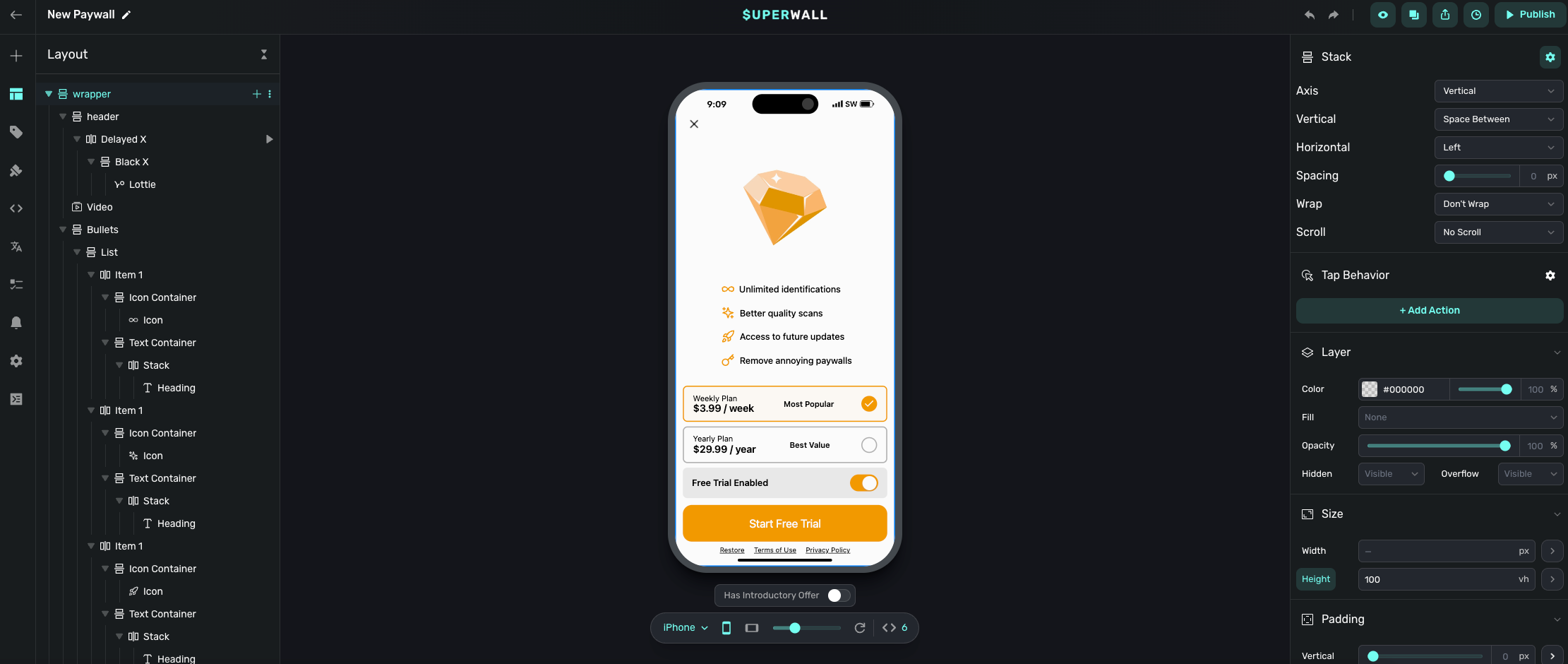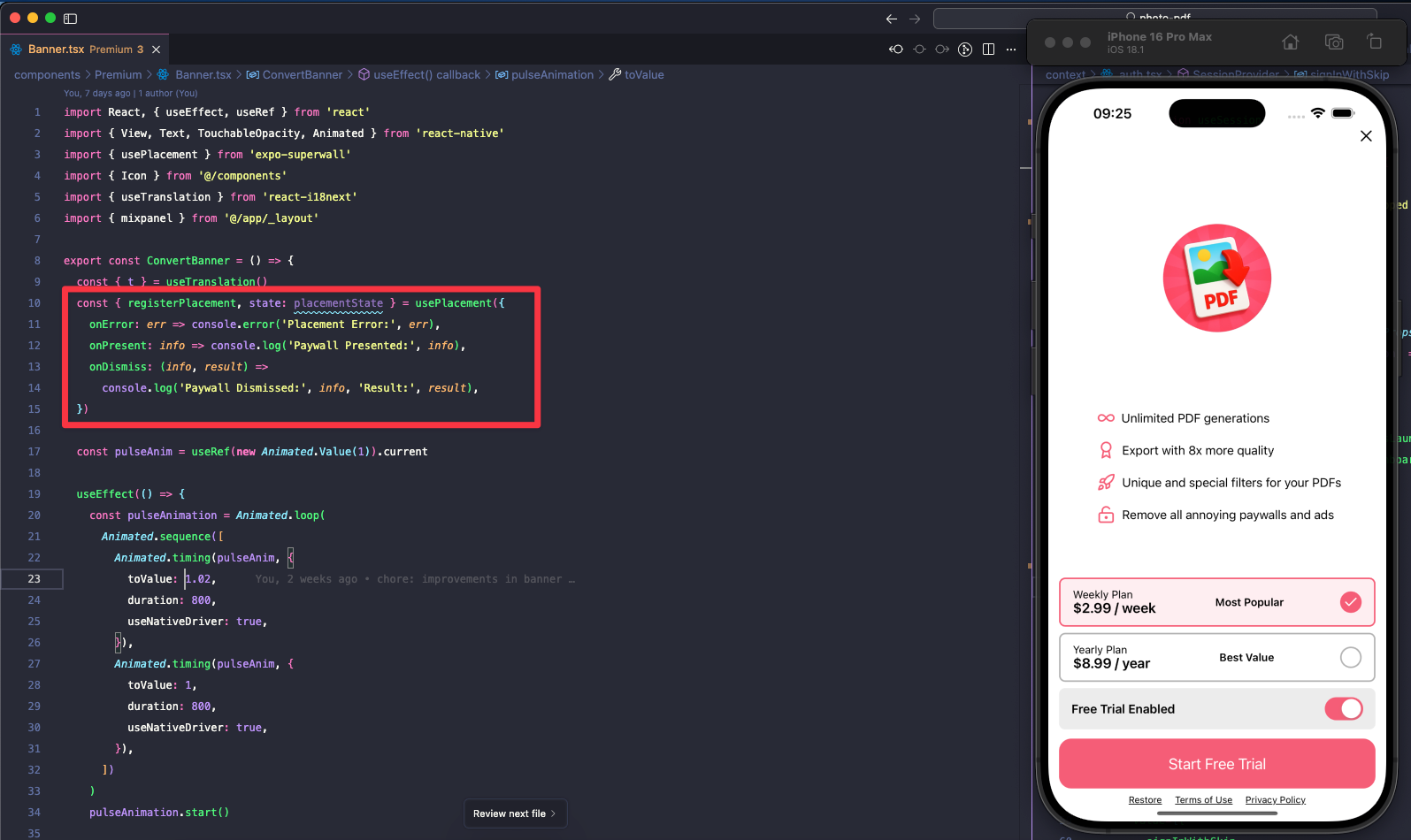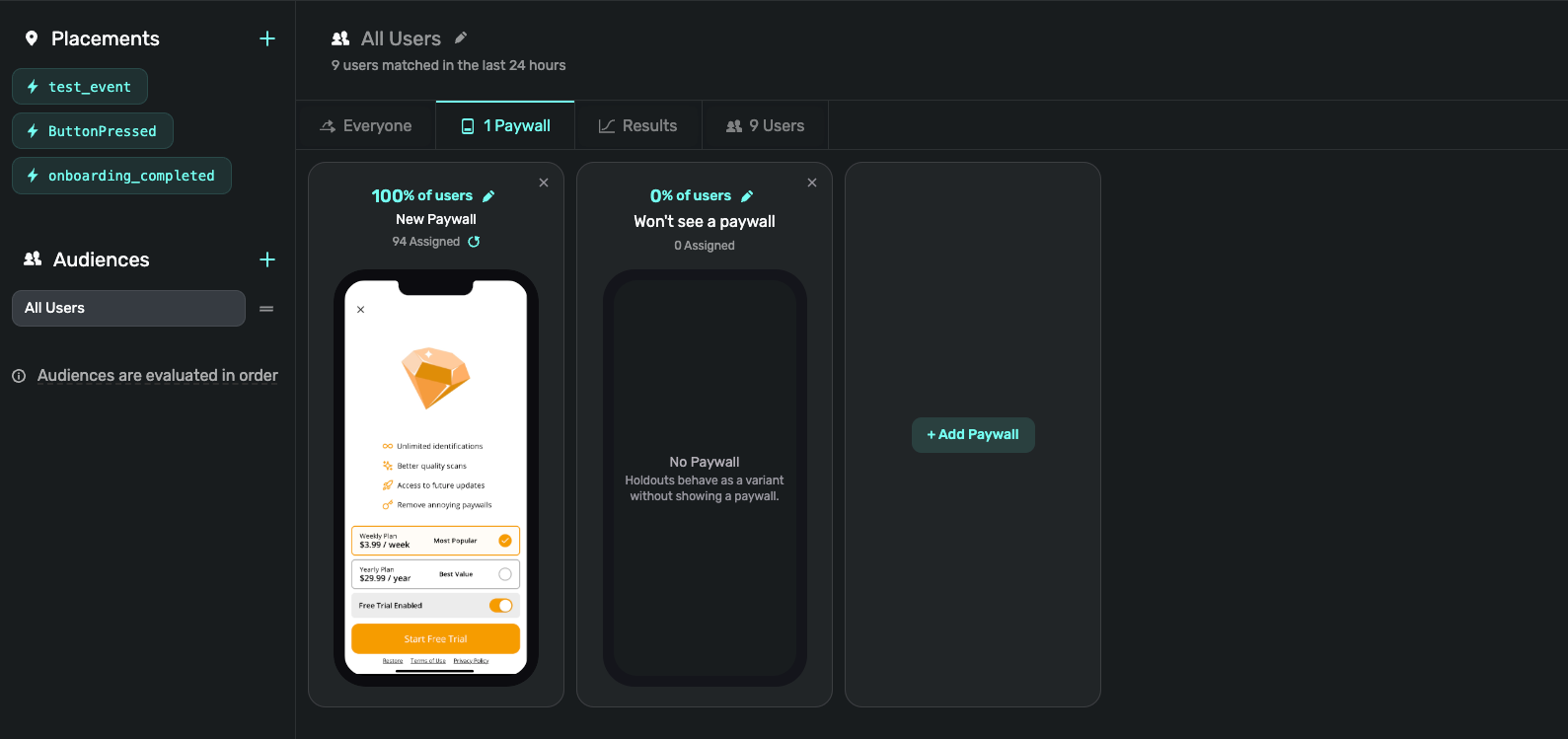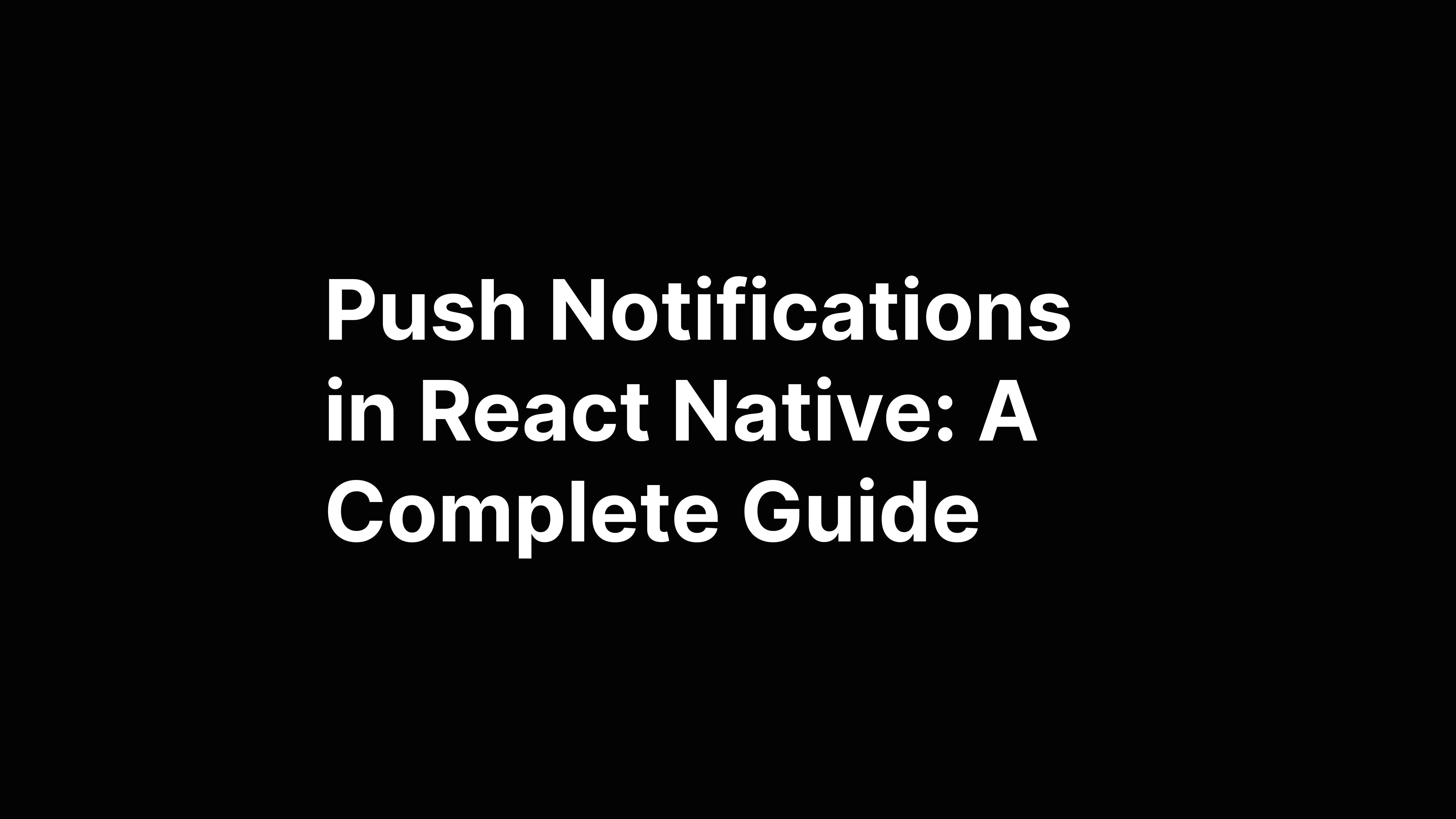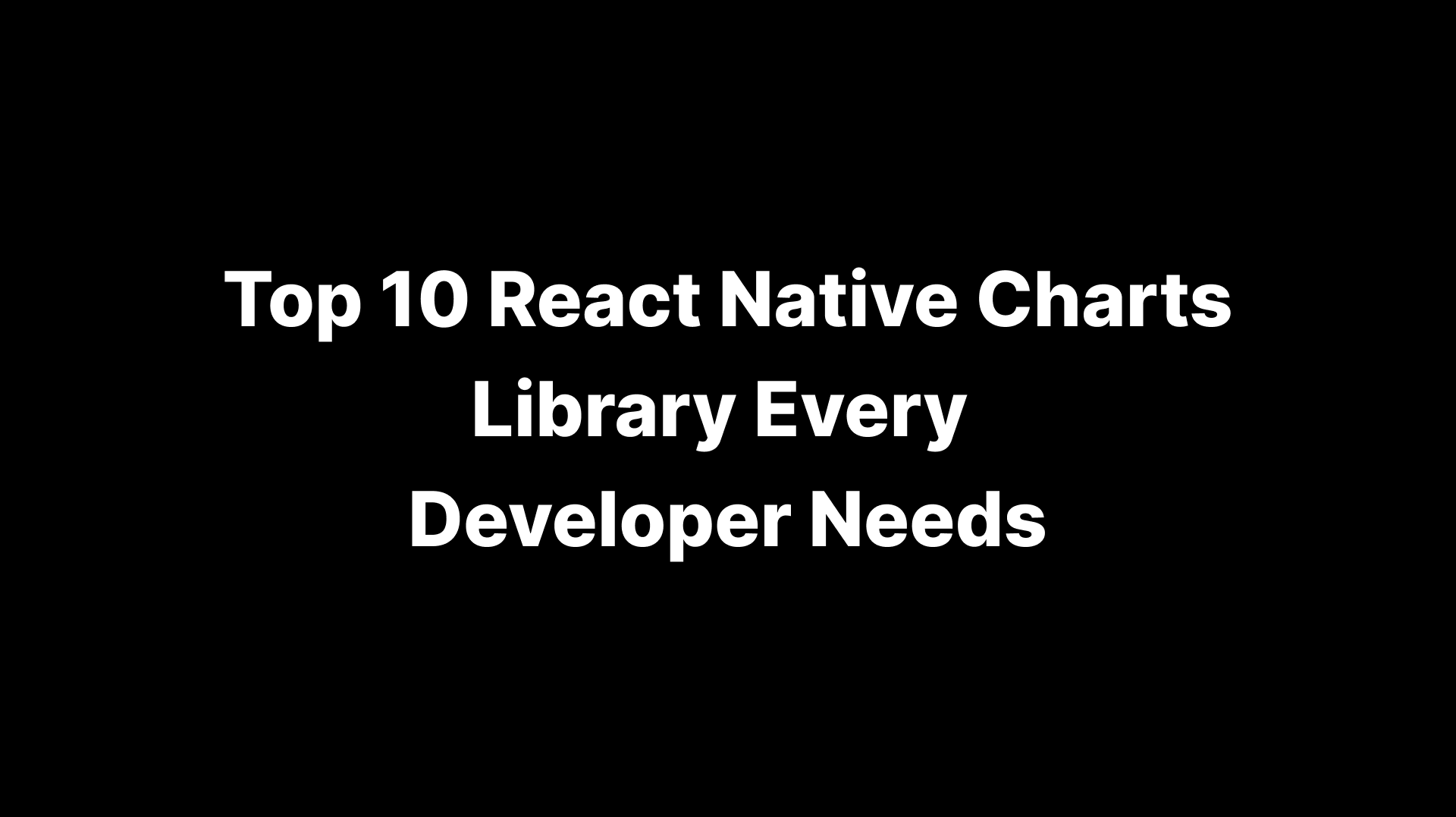
Top 10 React Native Charts Library Every Developer Needs
August 9, 2025
Discover the top 10 React Native chart libraries for stunning, interactive data visualizations in your mobile app. Perfect for developers seeking performance, customization, and clean UI.