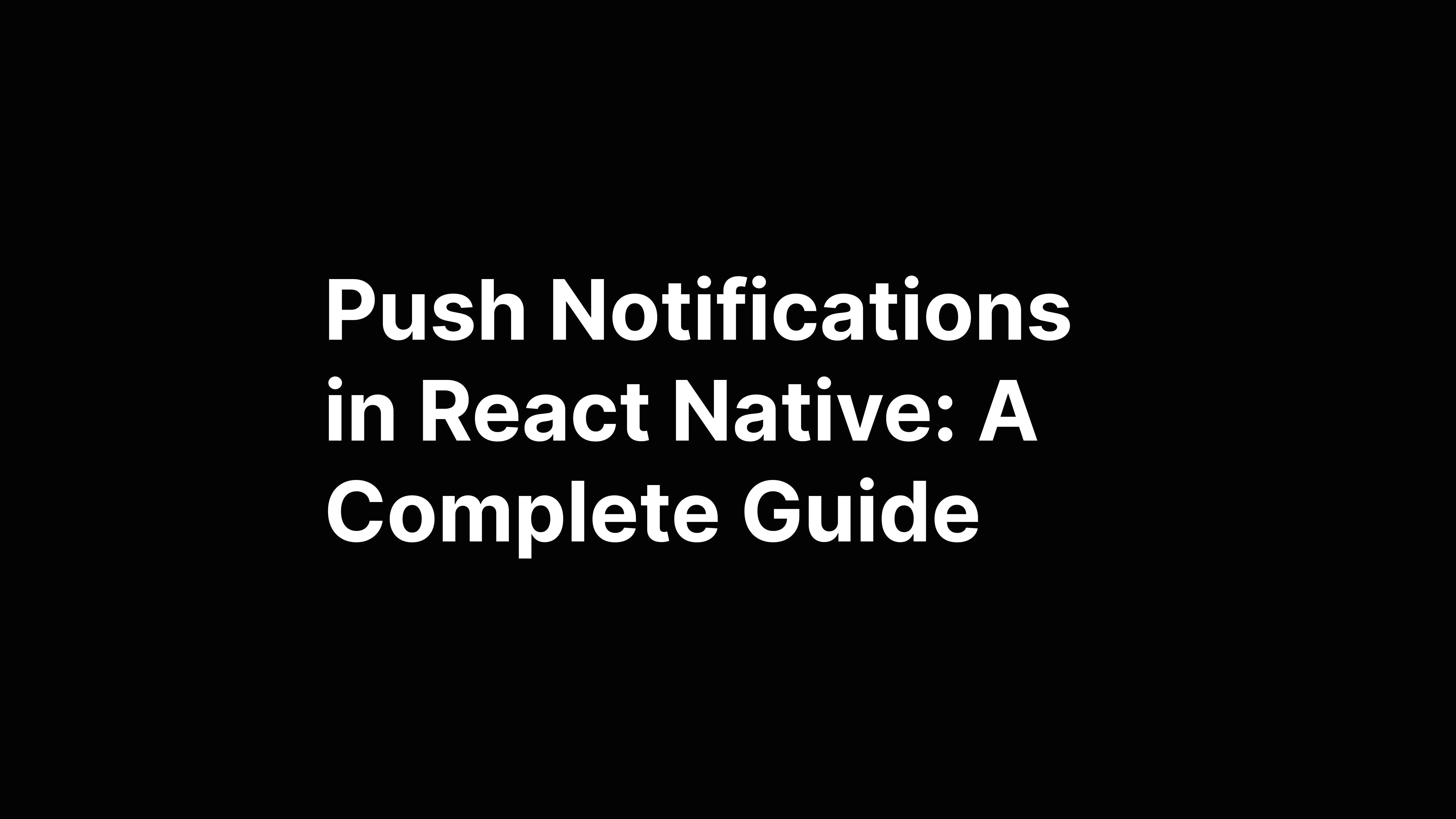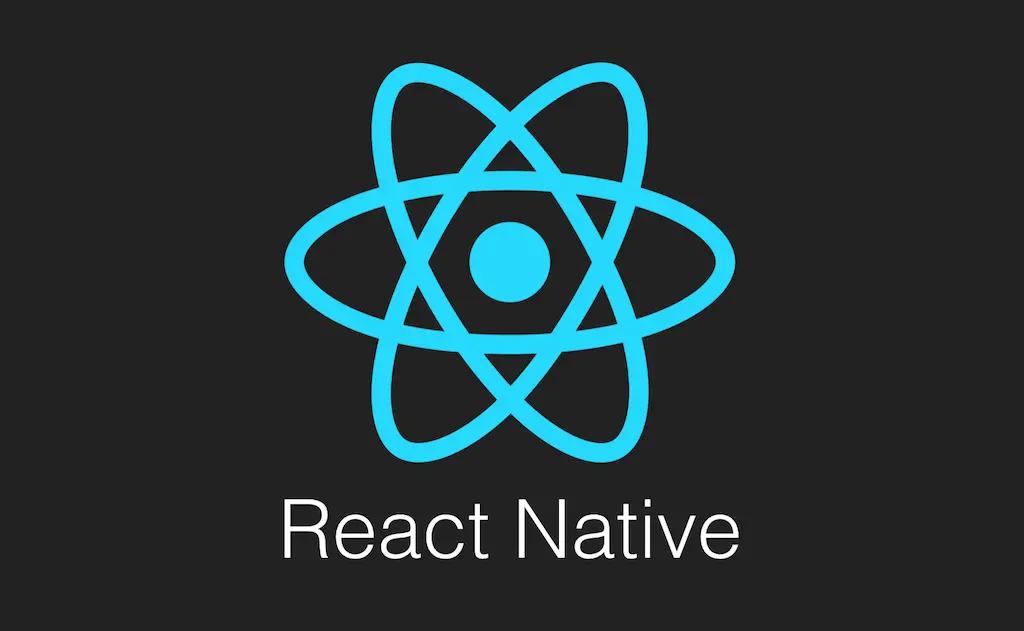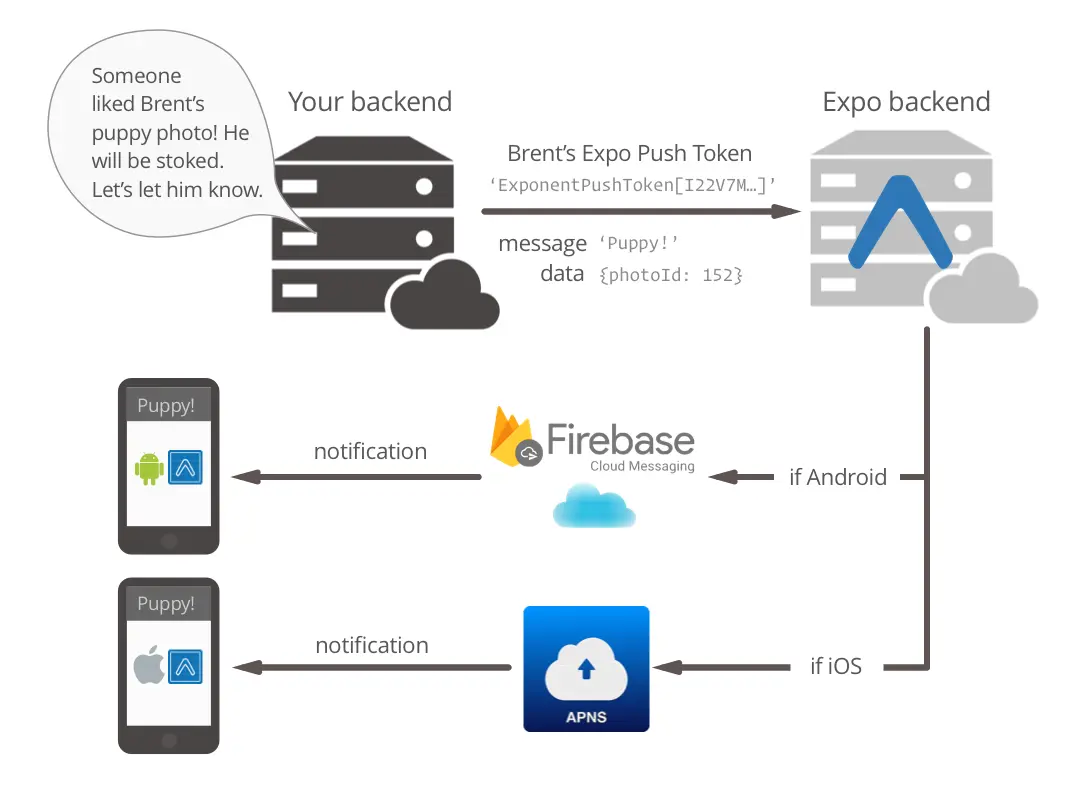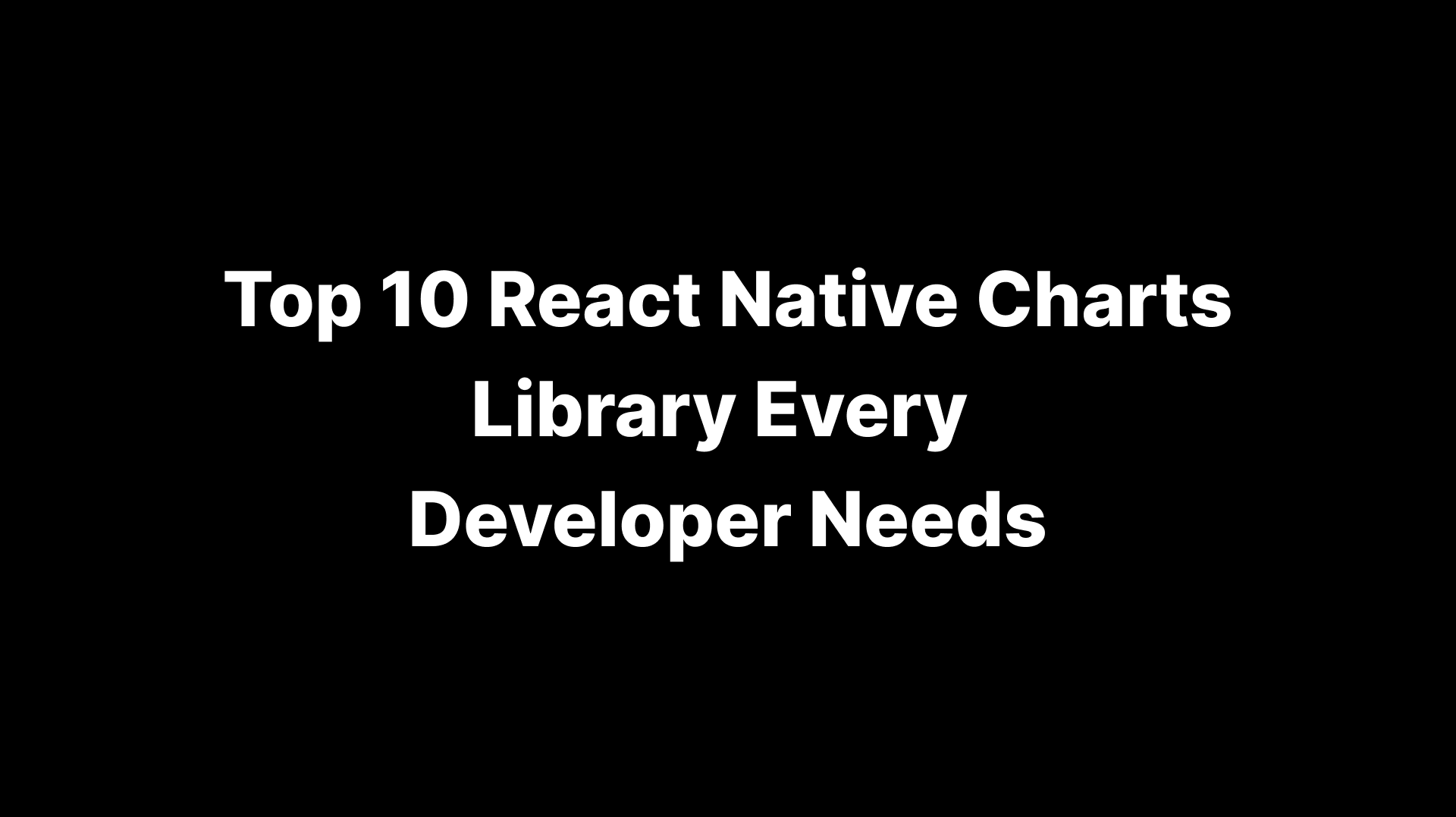The Only Guide You Need to Setup Expo with SuperWall in 2025
August 7, 2025
Learn how to quickly integrate SuperWall with Expo in 2025 for real-time paywall updates, remote A/B testing, and optimized conversions without app store submissions. Perfect for React Native developers aiming to boost revenue, iterate faster, and streamline app monetization.