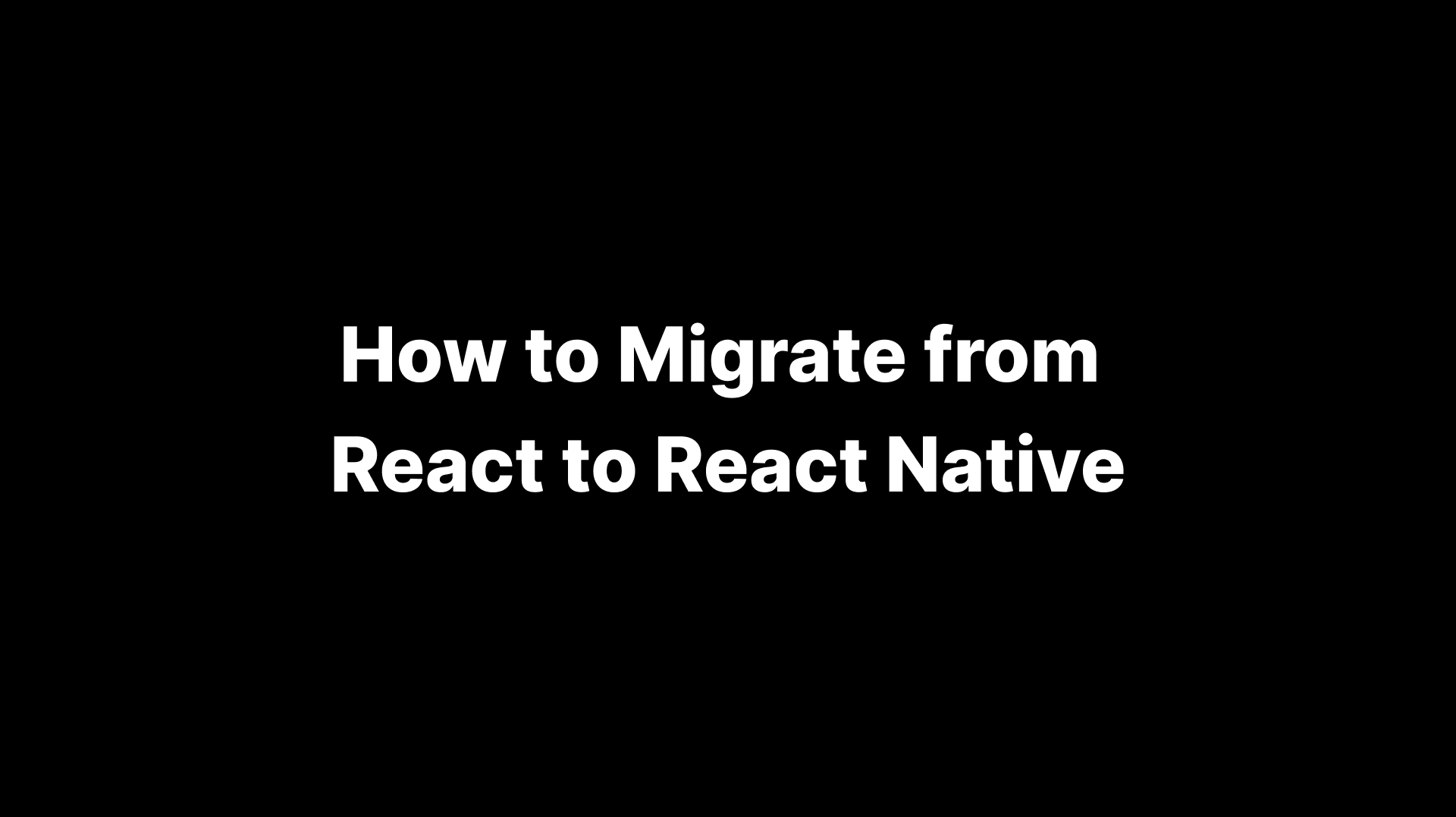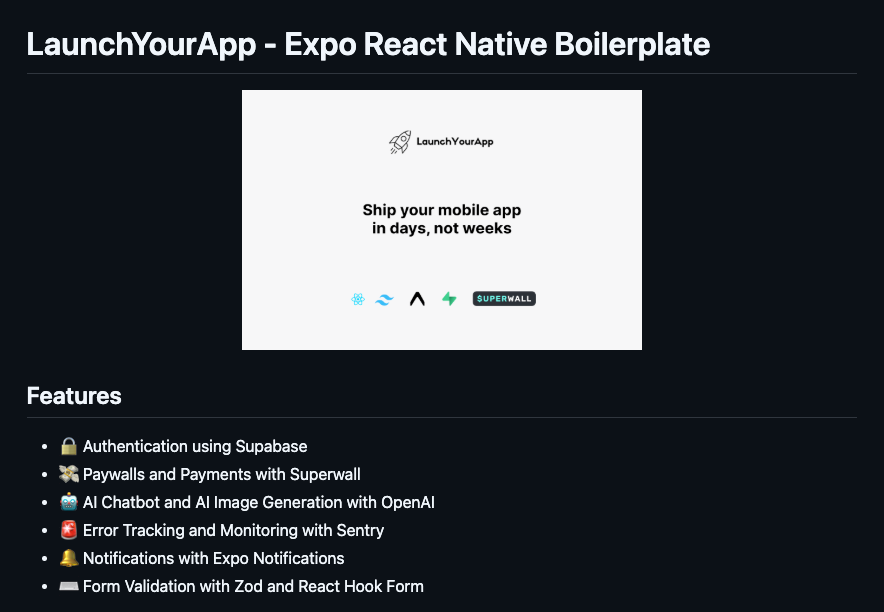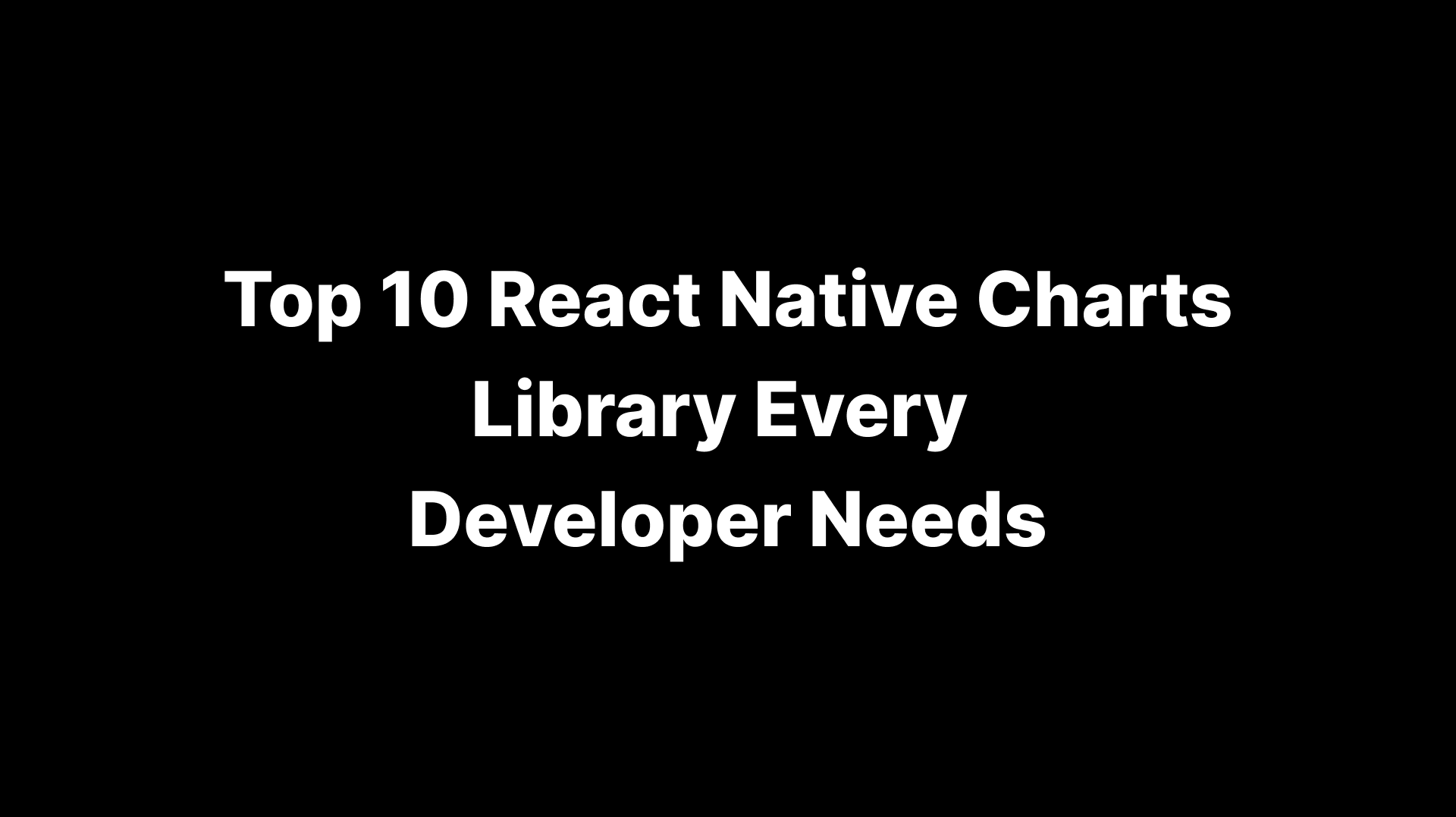| Rendering | Uses HTML elements rendered in the DOM | Uses native mobile components |
| Styling | Standard CSS, cascading styles, media queries | Inline styles with StyleSheet, Flexbox-based |
| Navigation | React Router | React Navigation / Native Navigation |
| APIs | Browser APIs (localStorage, DOM, fetch, geolocation*) | Native APIs (camera, GPS, push notifications, sensors, file storage) |
| Platform | Runs inside browsers | Compiles to native iOS & Android apps |
| Performance | Optimized by browsers, relies on Virtual DOM | Closer to native performance via bridge and native modules |
| Animations | CSS transitions, libraries (Framer Motion, GSAP) | Animated API, Reanimated, native drivers |
| Deployment | Served over the web, requires hosting | Deployed via App Store / Google Play |
| Offline Support | Browser cache, service workers | Full offline storage with AsyncStorage, SQLite, MMKV |
| Device Access | Limited — needs browser permissions (camera, mic, GPS) | Full access to device hardware & OS-level integrations |