Flutter vs React Native - Which one to Choose?

Fernando Chaves
August 24, 2024
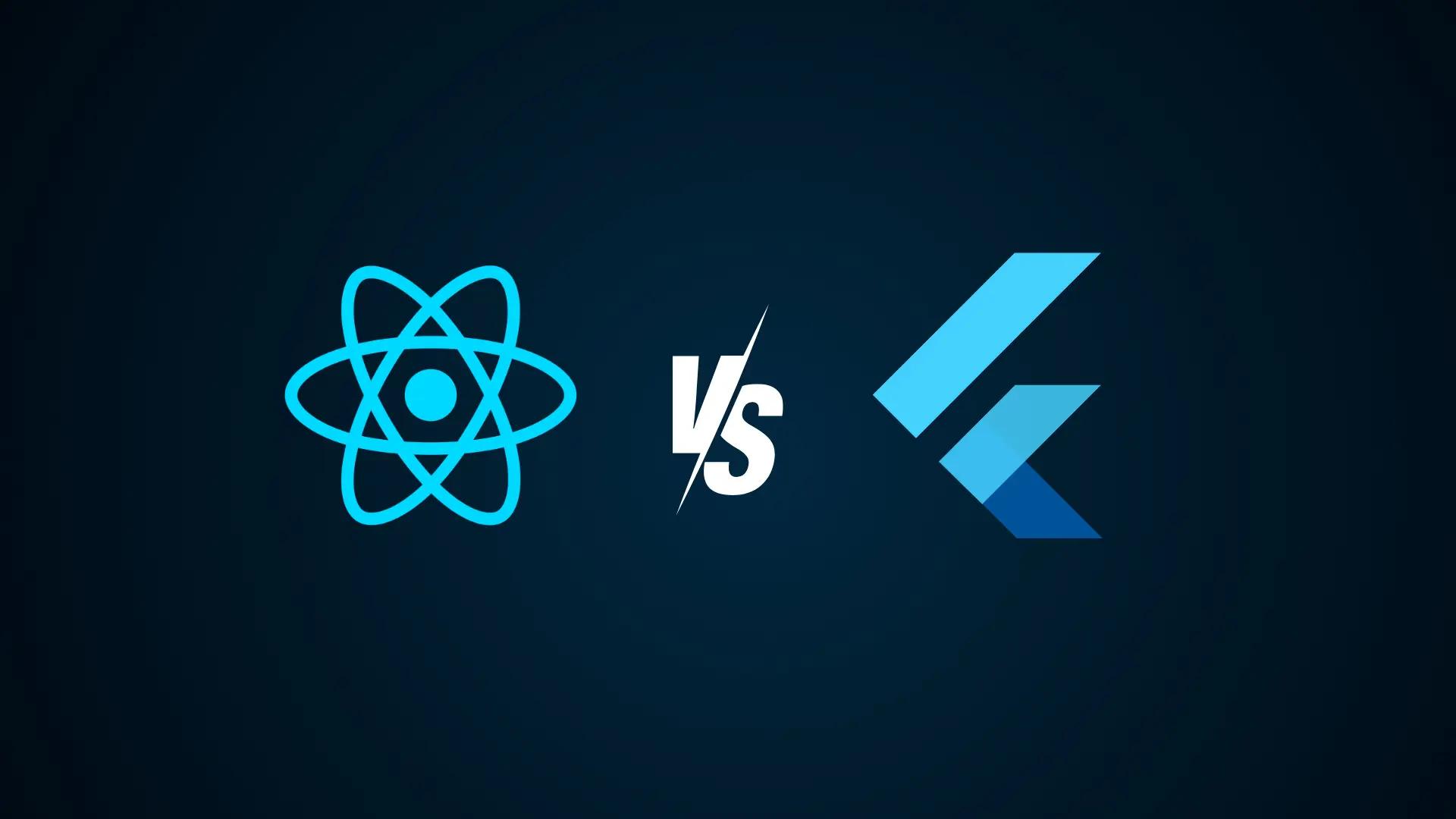
The world of mobile apps nowadays is huge, we have several mobile applications in different segments, and that's why knowing how to use the correct framework is a big differentiator
On March 26, 2015, Facebook launched React Native, it has been a success ever since, because it's part of the JavaScript ecosystem, it's very easy for a developer who is already familiar with React or Next.js to migrate to React Native
As for Flutter, it's a relative newcomer to the mobile development scene, but it's been making waves since its introduction. Google unveiled Flutter in May 2017 at their I/O conference, with the first stable version released in December 2018. It's been gaining momentum ever since, thanks to its unique approach to cross-platform development.
To start, let's compare Flutter and React Native Communities

When choosing a framework, community strength is crucial. Both Flutter and React Native boast active communities, each with unique characteristics.
React Native, backed by Facebook, has a larger, more established community deeply integrated with the JavaScript ecosystem. This offers abundant resources, libraries, and tools. Its familiarity to React developers eases adoption and expands its reach.
Flutter's community, though younger, is growing rapidly. Google's support and Flutter's innovation have attracted enthusiastic developers known for their helpfulness. Excellent documentation has fueled its quick adoption.
Both communities thrive on platforms like GitHub and Stack Overflow. React Native leads in available resources, but Flutter is catching up fast with increasing tutorials and courses.
The package ecosystems differ: React Native uses npm's vast but not always mobile-optimized library, while Flutter's pub.dev offers fewer but more tailored packages.
Corporate adoption favors React Native due to its maturity, but Flutter is gaining ground quickly, with Google using it in several apps.
Both frameworks offer strong community support, with React Native's established JavaScript roots contrasting Flutter's growing, enthusiastic base. The choice often depends on a developer's background and project needs.
Which is more easy to learn, Flutter or React Native?

That's a tricky question because it largely depends on your background. If you're already familiar with JavaScript and React, React Native will feel like a natural extension of your skills. The concepts and syntax will be familiar, making the learning curve less steep.
On the flip side, Flutter uses Dart, a language that might be new to many developers. However, Dart is designed to be easy to pick up, especially if you have experience with object-oriented programming. Flutter's comprehensive documentation and intuitive widget-based architecture can make the learning process smoother.
React Native leverages your existing web development knowledge, which can be a big plus. But Flutter's 'everything is a widget' approach and hot reload feature can make it easier to visualize and experiment with your UI.
In the end, both have their learning curves. React Native might be quicker to grasp for web developers, while Flutter could be more intuitive for those new to cross-platform development or coming from native mobile development backgrounds.
What is the Pros and Cons of Flutter and React Native Apps
Ok, now that we know all of this, let's break down the pros and cons of each:
React Native: Pros:
- Large, established community
- Vast ecosystem of third-party libraries
- Easier transition for web developers
- Hot reloading for quick development
- Native modules for performance-critical code
Cons:
- Performance can lag behind native apps
- UI components sometimes need tweaking for each platform
- Frequent updates can lead to compatibility issues
- Debugging can be challenging, especially for bridge-related issues
Flutter: Pros:
- Excellent performance, close to native
- Consistent UI across platforms
- Hot reload feature for rapid development
- Single codebase for multiple platforms
- Strong support from Google
Cons:
- Smaller (though growing) community compared to React Native
- Larger app size due to bundled rendering engine
- Dart language might require a learning curve
- Fewer third-party libraries compared to React Native
Which one should you choose?
Finally the answer you've been looking for... Well, it's not that simple. The choice between Flutter and React Native depends on various factors:
- Your team's expertise: If your team is already proficient in JavaScript and React, React Native might be the way to go. If you're starting fresh or have developers willing to learn something new, Flutter could be an excellent choice.
- Project requirements: If you need a highly customized UI that looks the same across platforms, Flutter shines. If you're aiming for a more platform-specific look and feel, React Native might be better.
- Performance needs: For apps requiring high performance, Flutter's compiled nature gives it an edge. However, React Native can still deliver great performance with proper optimization.
- Time to market: React Native might have a slight advantage if you're already familiar with React, allowing for quicker development. Flutter's hot reload and widget-based architecture can also speed up development significantly.
- Long-term maintenance: Consider the framework's stability and update frequency. React Native's frequent updates can be both a blessing and a curse, while Flutter's relative stability might be appealing for long-term projects.
In the end, both frameworks are capable of producing excellent apps. The best choice is the one that aligns with your team's skills, project requirements, and long-term goals. And remember, the mobile development landscape is always evolving, so staying adaptable is key!
How LaunchYourApp help you ship your apps fast
Regardless of whether you intend to launch an app with React Native or Flutter, to make money with apps you need to launch quickly and validate your idea, that's why we offer a complete React Native boilerplate for you, containing: authentication, payments, notifications and pre-made components. Give us a try, you won't regret it.

